- Kvaser PCIcanx 4xHS (EAN: 73-30130-00330-9)
- Kvaser PCIcanx HS/HS (EAN: 73-30130-00331-6)
- Kvaser PCIcanx HS (EAN: 73-30130-00332-3)
- Kvaser PC104+ HS/HS with IDC connector (EAN: 73-30130-00336-1)
- Kvaser PC104+ HS/HS with DSUB connector (EAN: 73-30130-00352-1)
- Kvaser PCI104 HS/HS IDC (EAN: 73-30130-00424-5)
Products completing their 12-month NFND phase-out: (Increased price and lead time now apply.)
[/vc_column_text][vc_column_text]- Kvaser Leaf SemiPro HS (EAN: 73-30130-00242-5)
- Kvaser Leaf SemiPro LS (EAN: 73-30130-00260-9)
- Kvaser Leaf Professional LS (EAN: 73-30130-00261-6)
- Kvaser Leaf SemiPro SWC (EAN: 73-30130-00263-0)
- Kvaser Leaf Professional SWC (EAN: 73-30130-00264-7)
- Kvaser Leaf Professional LIN (EAN: 73-30130-00269-2)
- Kvaser Memorator Professional HS/LS (EAN: 73-30130-00417-7)
- Kvaser Memorator R SemiPro (EAN: 73-30130-00490-0)
- Kvaser Leaf SemiPro Rugged HS (EAN: 73-30130-00506-8)
- Kvaser Leaf Professional Rugged HS (EAN: 73-30130-00509-9)
- Kvaser DIN Rail SE400S-X10 (EAN: 73-30130-01059-8)
- Kvaser USBcan Pro 5xHS (EAN: 73-30130-00779-6)
Download the full announcement here.
[/vc_column_text][/vc_column][/vc_row] [post_title] => Kvaser 2022 Product ‘Not For New Design’ (NFND) Announcement [post_excerpt] => [post_status] => publish [comment_status] => closed [ping_status] => closed [post_password] => [post_name] => kvaser-2022-product-not-for-new-design-nfnd-announcement [to_ping] => [pinged] => [post_modified] => 2024-04-03 06:52:02 [post_modified_gmt] => 2024-04-03 06:52:02 [post_content_filtered] => [post_parent] => 0 [guid] => https://www.kvaser.com/?p=38446 [menu_order] => 0 [post_type] => post [post_mime_type] => [comment_count] => 0 [filter] => raw ) [3] => WP_Post Object ( [ID] => 38433 [post_author] => 23 [post_date] => 2022-05-19 14:58:53 [post_date_gmt] => 2022-05-19 14:58:53 [post_content] => [vc_row][vc_column][vc_single_image image="38442"][vc_column_text]Kvaser’s newest qualified sales representative network is EMB Power, a Macclesfield, UK based expert in automotive development with a focus on electric powertrains. Started by Adrian Barber and Alex Hamer in 2017, the company is UK distributor for New Eagle’s Raptor control system development toolchain.
[/vc_column_text][/vc_column][/vc_row][vc_row css=".vc_custom_1652971582208{padding-right: 30px !important;padding-left: 30px !important;}"][vc_column][vc_single_image image="38434"][vc_column_text]EMB directors Alex Hamer, Adrian Barber and Stephen Justice.
[/vc_column_text][/vc_column][/vc_row][vc_row][vc_column][vc_column_text]Adrian Barber, director at EMB Power, previously worked for luxury car maker, Bentley. He recounts: “I started as an apprentice at 16 and went on to manage the electrical integration team, following the product from prototype design through to field support. I left in 2015 to pursue projects in electrification, providing consultancy work to the likes of Ricardo and Jaguar Land-Rover. It was through looking to use Raptor in a project that I became aware of New Eagle.”
[/vc_column_text][/vc_column][/vc_row][vc_row][vc_column][vc_column_text]EMB Power’s core offering is system development consultancy, including vehicle prototyping. While automotive development runs in the company’s blood, EMB Power also provides development services to the marine and aerospace sectors. The company uses Raptor across many of these projects, alongside Kvaser’s reliable and trusted CAN tools, both of which are also sold through the company’s online shop.
[/vc_column_text][/vc_column][/vc_row][vc_row][vc_column][vc_column_text]For more information, please click here.
[/vc_column_text][/vc_column][/vc_row] [post_title] => EMB Power joins Kvaser’s qualified sales representative network [post_excerpt] => [post_status] => publish [comment_status] => closed [ping_status] => closed [post_password] => [post_name] => emb-power-joins-kvasers-qualified-sales-representative-network [to_ping] => [pinged] => [post_modified] => 2022-09-29 04:14:35 [post_modified_gmt] => 2022-09-29 04:14:35 [post_content_filtered] => [post_parent] => 0 [guid] => https://www.kvaser.com/?p=38433 [menu_order] => 0 [post_type] => post [post_mime_type] => [comment_count] => 0 [filter] => raw ) [4] => WP_Post Object ( [ID] => 38361 [post_author] => 42437 [post_date] => 2022-05-13 17:35:44 [post_date_gmt] => 2022-05-13 17:35:44 [post_content] => [vc_row disable_element="yes"][vc_column][vc_header_raket header_type="h3" header="The Kvaser logo on the Aristurtle Autonomous Vehicle.The Kvaser logo on the Aristurtle Autonomous Vehicle."][/vc_column][/vc_row][vc_row][vc_column][vc_single_image image="38363" add_caption="yes"][/vc_column][/vc_row][vc_row css=".vc_custom_1652394369249{margin-bottom: 30px !important;}"][vc_column][vc_column_text]The Aristotle University of Thessaloniki - the largest university in Greece - is located in the north of the country, on the Aegean Sea. Their student research team 'Aristotle University Racing Team Electric & Driverless', known as Aristurtle, is spearheading the development of autonomous race cars in the Balkan region.[/vc_column_text][/vc_column][/vc_row][vc_row][vc_column][vc_header_raket header_type="h3" header="Electric & autonomous are the automotive future"][vc_column_text]Aristurtle has manufactured electric vehicles and competed in Formula Student Electric (FSE) since 2015. The team branched out into Driverless Vehicle (DV) in 2019, modifying their electric vehicle to compete in student DV competitions. Eleni Papageorgiou heads the Autonomous System (AS) sub-team that is responsible for all the driverless aspects of their DV:[/vc_column_text][/vc_column][/vc_row][vc_row css=".vc_custom_1652394765361{padding-right: 15px !important;padding-left: 15px !important;}"][vc_column][vc_column_text]“Autonomous driving features are the next major advancement in the automotive industry. We were the first Greek Formula Student (FS) team to announce its commitment towards the creation of a driverless vehicle in March 2019.”[/vc_column_text][/vc_column][/vc_row][vc_row][vc_column][vc_column_text]Later that year Formula Student Germany (FSG), the most prestigious Formula Society of Automotive Engineers (Formula SAE)*, announced that by 2022 all teams will compete in a single class consisting solely of vehicles with an electric powertrain and autonomous features, thus confirming Aristutle's long-term strategy. In 2021, the team represented the university in a variety of international FS competitions, placing first in Formula Student Austria (FSA) in the Business Plan Presentation Event (for the third consecutive year), successfully passing all the technical inspections. They also participated in the Formula Student East competition with their team's 5th race car and their first driverless car.[/vc_column_text][/vc_column][/vc_row][vc_row css=".vc_custom_1652394825870{margin-bottom: 30px !important;padding-right: 15px !important;padding-left: 15px !important;}"][vc_column][vc_column_text]“We are very proud as we ranked third in the DV category of the Skid Pad event, and ninth in the Electric Vehicle (EV) category. And we were awarded the Special Award for the best Business Pitch Video.”[/vc_column_text][/vc_column][/vc_row][vc_row disable_element="yes" css=".vc_custom_1652394965376{margin-bottom: 30px !important;padding-right: 15px !important;padding-left: 15px !important;}"][vc_column][vc_header_raket header_type="h3" header="A member of the team working with a Kvaser USBcan Light 4xHS in order to test his custom PCB - with the help of the USBcan he can observe all the signals that are transmitted on the CAN bus in real time"][/vc_column][/vc_row][vc_row][vc_column][vc_header_raket header_type="h3" header="Kvaser's role in Aristurtle’s driverless vehicle"][/vc_column][/vc_row][vc_row][vc_column width="1/2"][vc_column_text]Aristurtle's team for the 2021-2022 racing season consists of 30 ambitious members with more experience than ever and a huge desire to innovate. Their 6th race car is radically different from previous models; they will design and manufacture a new electric vehicle into which an autonomous system will be integrated, enabling participation in both DV and non-DV competitions. The team's most challenging goal going forward is the integration of the autonomous system. The aim is to maintain the performance of their previous car and make on-point changes in order to drive it to even faster lap times whilst at the same time designing detachable and lightweight assemblies that are necessary to make the vehicle driverless. CAN is the main communication protocol in Aristurtle’s latest car, with the Kvaser Mini PCI Express 2xHS v2 CAN interface used to communicate between the Autonomous Processing Unit (APU) and the car’s wider network of microcontrollers and sensors, allowing data such as steering, brake and throttle commands to be sent and received without delay:[/vc_column_text][/vc_column][vc_column width="1/2"][vc_single_image image="38366" add_caption="yes" title="A member of the team working with a Kvaser USBcan Light 4xHS in order to test his custom PCB - with the help of the USBcan he can observe all the signals that are transmitted on the CAN bus in real time."][/vc_column][/vc_row][vc_row css=".vc_custom_1652395199985{padding-right: 15px !important;padding-left: 15px !important;}"][vc_column][vc_column_text]“The Kvaser Mini PCI Express 2xHS v2 plays a vital role in the creation of our driverless vehicle. This component is the bridge between the computer, the Autonomous Processing Unit (APU), where all the algorithms of our “Robotic Operating System” (ROS) run, and the rest of the vehicle.”[/vc_column_text][/vc_column][/vc_row][vc_row][vc_column][vc_column_text]Kvaser interfaces were also chosen for another reason:[/vc_column_text][/vc_column][/vc_row][vc_row css=".vc_custom_1652394825870{margin-bottom: 30px !important;padding-right: 15px !important;padding-left: 15px !important;}"][vc_column][vc_column_text]“The main reason we choose Kvaser products is that they are very well supported with excellent documentation. These characteristics are very important when it comes to choosing your partners; when you think you have reached a dead end it's vital that your partners can offer you a sense of confidence.”[/vc_column_text][/vc_column][/vc_row][vc_row][vc_column][vc_header_raket header_type="h3" header="The name game"][vc_column_text]Every year the university team chooses an ancient Greek female name for its vehicles; previous cars have been named Eve, Thetis, Electra, and Iris. What 2022's car will be called hasn't been decided yet as the name of the vehicle is only chosen at the close of the season. Thus, after the summer competitions have been completed, and the whole team returns home with unforgettable experiences, the name will be chosen:[/vc_column_text][/vc_column][/vc_row][vc_row css=".vc_custom_1652395497257{padding-right: 15px !important;padding-left: 15px !important;}"][vc_column][vc_column_text]“This year the countries we are going to visit to compete are Italy at the FSATA competitions, Austria at the FSA, and lastly Hungary with the FSEAST (Formula Student East). This final competition will be very special for us as we are going to compete in it as a driverless team, the only one from Greece.”[/vc_column_text][/vc_column][/vc_row][vc_row css=".vc_custom_1652395518720{margin-bottom: 30px !important;}"][vc_column][vc_column_text]Kvaser is very proud to be a part of Aristurtle's project and achievements and we wish them a great 2021-2022 season. We're also looking forward to finding out what they decide to call their car! *The Formula SAE series competitions challenge teams of university undergraduate and graduate students to conceive, design, fabricate, develop, and compete with small, formula-style vehicles. The competitions give teams the chance to demonstrate and prove both their creativity and engineering skills in comparison to teams from other universities around the world.[/vc_column_text][/vc_column][/vc_row][vc_row disable_element="yes"][vc_column][vc_header_raket header_type="h3" header="A screenshot of his display while he is working with his PCB."][/vc_column][/vc_row][vc_row css=".vc_custom_1652395545567{margin-bottom: 30px !important;}"][vc_column][vc_header_raket header_type="h3" header="Which Kvaser products are they using?"][vc_single_image image="38367" add_caption="yes" title="A screenshot of his display while he is working with his PCB."][vc_column_text]Kvaser Mini PCI Express 2xHS v2, a small (30 x 51mm), yet advanced, real time CAN interface that adds two high speed CAN or CAN FD channels to any standard computer with mini PCI Express capability. PC communication is over the PCI Express system bus, making for extremely low latency with a time stamp accuracy of 1 µs. https://www.kvaser.com/product/kvaser-mini-pci-express-2xhs-v2/ Kvaser USBcan Light 4xHS, a compact, reliable and cost-effective means of connecting four high speed CAN buses to a PC or mobile computer. With galvanic isolation as standard, this USB to quad channel CAN interface has a standard USB connector at one end and four high speed CAN channels in a single 26-pin HD D-SUB CAN connector at the other. The supplied HD26-4xDS9 splitter can be used to connect to four separate 9pin DSUB connectors. https://www.kvaser.com/product/kvaser-usbcan-light-4xhs/[/vc_column_text][/vc_column][/vc_row][vc_row][vc_column][vc_header_raket header_type="h3" header="Who is involved?"][vc_column_text]Aristurtle https://www.aristurtle.gr/ Kvaser https://www.kvaser.com/[/vc_column_text][/vc_column][/vc_row] [post_title] => The Kvaser Mini PCI Express 2xHS v2 plays a vital role in Aristotle University's electric driverless vehicle [post_excerpt] => The Kvaser Mini PCI Express 2xHS v2 plays an important role in the creation of Aristotle University's driverless vehicle. [post_status] => publish [comment_status] => closed [ping_status] => closed [post_password] => [post_name] => the-kvaser-mini-pci-express-2xhs-v2-plays-a-vital-role-in-aristotle-universitys-electric-driverless-vehicle [to_ping] => [pinged] => [post_modified] => 2022-10-11 13:52:11 [post_modified_gmt] => 2022-10-11 13:52:11 [post_content_filtered] => [post_parent] => 0 [guid] => https://www.kvaser.com/?p=38361 [menu_order] => 0 [post_type] => post [post_mime_type] => [comment_count] => 0 [filter] => raw ) [5] => WP_Post Object ( [ID] => 38277 [post_author] => 23 [post_date] => 2022-04-23 02:12:21 [post_date_gmt] => 2022-04-23 02:12:21 [post_content] => [vc_row][vc_column][vc_single_image image="38280"][vc_column_text]With the latest laptops and PCs shipping with USB-C slots only, the Kvaser U100-C (01340-7) has been added to Kvaser’s U100 range of robust, single-channel CAN/CAN FD to USB interfaces. This interface is based on the standard Kvaser U100 with DB-9 connector, but replaces the standard USB type “A” connector with the smaller USB-C format. As with other devices in the range, the device is powered via the USB connector. The Knowledge Base section of www.kvaser.com has been updated to include questions on a range of topics relevant to the Kvaser U100 series, including guidance on migrating from the Kvaser Leaf to the Kvaser U100.[/vc_column_text][/vc_column][/vc_row] [post_title] => Kvaser’s U100 family expands to include USB Type-C connector [post_excerpt] => [post_status] => publish [comment_status] => closed [ping_status] => closed [post_password] => [post_name] => kvasers-u100-family-expands-to-include-usb-type-c-connector [to_ping] => [pinged] => [post_modified] => 2022-09-29 04:14:13 [post_modified_gmt] => 2022-09-29 04:14:13 [post_content_filtered] => [post_parent] => 0 [guid] => https://www.kvaser.com/?p=38277 [menu_order] => 0 [post_type] => post [post_mime_type] => [comment_count] => 0 [filter] => raw ) [6] => WP_Post Object ( [ID] => 38264 [post_author] => 23 [post_date] => 2022-04-23 01:43:17 [post_date_gmt] => 2022-04-23 01:43:17 [post_content] => [vc_row][vc_column][vc_single_image image="38272"][vc_column_text]Hydromotion, formally, TU Delft Hydromotion team, is a team of ambitious students, who, every year, build some of the most advanced boats on earth. Driven by their desire to see wider adoption of sustainable fuels, the team hopes to inspire the greater maritime industry to follow suit. Previously, the team was called TU Delft Solar Boat Team, as creating Solar Boats were the main focus but with hydrogen’s myriad advantages over solar and battery electric in open-sea vessels, the switch to hydrogen was made. The team has been designing, producing and racing these boats since 2006, and created ‘The World’s First Flying Hydrogen Boat’ in 2021.
[/vc_column_text][/vc_column][/vc_row][vc_row][vc_column][vc_column_text]The team is comprised of students from various backgrounds, ranging from Applied Mathematics and Physics, to Molecular Science and Technology, as a wide range of expertise is needed. Even with their varying expertise, the students work with industry experts and alumni to optimize as much of the project as possible. Two notable industry experts are Kvaser and ODOS, which have supplied CAN equipment and Cloud platform to the team.
[/vc_column_text][/vc_column][/vc_row][vc_row][vc_column width="1/2"][vc_column_text]Most devices on the boat communicate using the CAN protocol, including the inertial measurement unit, ultrasonic height sensor, height control, dashboard, energy management systems, fuel cell, motor controller, wing actuators and steering wheel. Currently, the team uses a mix of Kvaser Leaf Lights and Kvaser U100 CAN interfaces to test, develop, and monitor the CAN interaction between the different CAN devices on the vessel. Kvaser’s CAN interfaces are paramount to the development of the boat, as they not only streamline the CAN communication development process, but help the team understand exactly how the devices interact.
[/vc_column_text][/vc_column][vc_column width="1/2"][vc_single_image image="38269"][/vc_column][/vc_row][vc_row][vc_column][vc_column_text]Hydromotion’s boats contain many CAN devices that must communicate, and for many purposes, that data should be recorded. The team were wary of some traditional data loggers on the market, which have proprietary formats and software. Having used various data logging solutions in the past, from a custom one, to a not particularly flexible commercial one, they were keen to try a different approach.
[/vc_column_text][/vc_column][/vc_row][vc_row][vc_column][vc_column_text]To meet the challenges of this marine safety critical application, the Hydromotion team implemented a redundancy data acquisition system, consisting of local and remote datalogging techniques:
[/vc_column_text][/vc_column][/vc_row][vc_row][vc_column width="1/2"][vc_single_image image="38311"][/vc_column][vc_column width="1/2"][vc_column_text]- A local hardwired Kvaser Memorator 2xHS v2 datalogger for tuning fail safe systems, such as active height control, and storing CAN data locally on SD card for the boat crew to access.
- This shall be used in parallel with a remote wireless ODOS’ CloudCommander 4G CANbus-to-Cloud gateway, dashboard and cloud platform for live data monitoring, analysis and visualisation by distributed onshore support team, and remote data storage with redundancy backup in the event of local SD card failure.
Although the implementation of everything ODOS does is closed sourced, it appears to follow the open-closed principle, in that everything is closed for modification, yet open for extension. This principle is carried forward in the execution of the data logging and viewing. To log data from the CAN protocol, the user simply has to provide the logger with a standard database file that represents their system. The data is then sent to a server hosted by ODOS, with zero user intervention. Data can be viewed from a highly customizable CloudSoft Dashboard that ODOS provides. However, users can and are encouraged to create their own front-end webpage, using an exposed REST API.
[/vc_column_text][/vc_column][/vc_row][vc_row css=".vc_custom_1650671729241{padding-right: 15px !important;padding-left: 15px !important;}"][vc_column][vc_column_text]"This is exactly what Hydromotion needed from data acquisition, as the data can be viewed for real-time statistics, analysed later for performance retrospectives, and shared live for follower interactions."[/vc_column_text][/vc_column][/vc_row][vc_row][vc_column][vc_column_text]Note: At the time of writing, Hydromotion’s 2022 boat hasn't yet sailed yet, so the team have only briefly used the ODOS and Kvaser data loggers. However, the boat will sail for the first time in mid to late April, ‘flying’ about two weeks later, in preparation for the biggest event of the year, the Monaco Energy Boat Challenge, in July. A follow-up article later this year will describe how the team got on.
[/vc_column_text][/vc_column][/vc_row] [post_title] => Hydromotion creates ‘The World’s First Flying Hydrogen Boat’ ahead of Monaco Energy Boat Challenge [post_excerpt] => [post_status] => publish [comment_status] => closed [ping_status] => closed [post_password] => [post_name] => hydromotion-creates-the-worlds-first-flying-hydrogen-boat-ahead-of-monaco-energy-boat-challenge [to_ping] => [pinged] => [post_modified] => 2022-12-22 00:02:15 [post_modified_gmt] => 2022-12-22 00:02:15 [post_content_filtered] => [post_parent] => 0 [guid] => https://www.kvaser.com/?p=38264 [menu_order] => 0 [post_type] => post [post_mime_type] => [comment_count] => 0 [filter] => raw ) [7] => WP_Post Object ( [ID] => 38238 [post_author] => 5 [post_date] => 2022-04-18 19:23:09 [post_date_gmt] => 2022-04-18 19:23:09 [post_content] => [vc_row][vc_column][vc_video link="https://youtu.be/R8U3i5eVZIo"][vc_column_text]Accurate Technologies Inc. (ATI) shows off its Vision software with Enhanced Diagnostic Toolkit (EDT) combined with the Kvaser U100 interface for full stack OBDII testing. The toolkit, which is designed for use throughout the diagnostic development and validation process, and from prototype to full production vehicle, is suitable for both electric and internal combustion engine platforms.
[/vc_column_text][/vc_column][/vc_row] [post_title] => ATI’s Vision with EDT & the Kvaser U100: A perfect match [post_excerpt] => [post_status] => publish [comment_status] => closed [ping_status] => closed [post_password] => [post_name] => atis-vision-with-edt-the-kvaser-u100-a-perfect-match [to_ping] => [pinged] => [post_modified] => 2022-09-29 04:14:13 [post_modified_gmt] => 2022-09-29 04:14:13 [post_content_filtered] => [post_parent] => 0 [guid] => https://www.kvaser.com/?p=38238 [menu_order] => 0 [post_type] => post [post_mime_type] => [comment_count] => 0 [filter] => raw ) [8] => WP_Post Object ( [ID] => 38197 [post_author] => 5 [post_date] => 2022-04-13 19:34:08 [post_date_gmt] => 2022-04-13 19:34:08 [post_content] => [vc_row][vc_column][vc_single_image image="38211"][vc_column_text]From 3rd to 5th of May 2022, Actronic-Solutions GmbH will be in Hall 10, booth 10-603 to present Kvaser’s PCIe and Mini PCI Express CAN cards, among other products suited to medical system design. Actronic, a long-time Kvaser QSR, considers that Kvaser’s products are particularly well-suited to medical and industrial applications, meeting their long wish lists for ‘high data transmission rates, reliability, optimal price-performance ratio, fast delivery capability and long availability’. “Plug-in cards in the PCIe and PCI Express card format in computers of all kinds have been gaining in importance for some time”, says Volker Löffler, director of Actronic. “For this reason, Kvaser’s one- and two-channel CAN FD-compatible PC plug-in cards, which are characterized by very good performance in data transmission, with very low latency times, are in demand in this sector” he adds. Actronic will display both Kvaser’s PCIe and PCI Express cards at MedTechLive.[/vc_column_text][/vc_column][/vc_row] [post_title] => Actronic Solutions at Stuttgart’s MedtechLive Show, 3 – 5 May [post_excerpt] => [post_status] => publish [comment_status] => closed [ping_status] => closed [post_password] => [post_name] => actronic-solutions-at-stuttgarts-medtechlive-show-3-5-may [to_ping] => [pinged] => [post_modified] => 2022-11-18 21:44:27 [post_modified_gmt] => 2022-11-18 21:44:27 [post_content_filtered] => [post_parent] => 0 [guid] => https://www.kvaser.com/?p=38197 [menu_order] => 0 [post_type] => post [post_mime_type] => [comment_count] => 0 [filter] => raw ) [9] => WP_Post Object ( [ID] => 38194 [post_author] => 5 [post_date] => 2022-04-13 19:03:08 [post_date_gmt] => 2022-04-13 19:03:08 [post_content] => [vc_row][vc_column][vc_single_image image="38213"][vc_column_text]ODOSOLUTIONS AB (ODOS), a Kvaser AB technical partner, will demonstrate its soon-to-be-released Zetalog Edge Cloud 5G Gateway at the on 17 May 2022 at Silverstone Race Circuit, UK. Zetalog follows on from ODOS’ CloudCommander 4G data logger, which integrates Kvaser’s CAN interface hardware and the Cloudsoft software platform and dashboard to form a comprehensive CAN-to-Cloud data logging solution.[/vc_column_text][/vc_column][/vc_row] [post_title] => ODOS at the UK’s Instrumentation, Analysis & Testing Exhibition, 17 May [post_excerpt] => [post_status] => publish [comment_status] => closed [ping_status] => closed [post_password] => [post_name] => odos-at-the-uks-instrumentation-analysis-testing-exhibition-17-may [to_ping] => [pinged] => [post_modified] => 2022-11-19 00:17:12 [post_modified_gmt] => 2022-11-19 00:17:12 [post_content_filtered] => [post_parent] => 0 [guid] => https://www.kvaser.com/?p=38194 [menu_order] => 0 [post_type] => post [post_mime_type] => [comment_count] => 0 [filter] => raw ) ) [post_count] => 10 [current_post] => -1 [in_the_loop] => [post] => WP_Post Object ( [ID] => 40291 [post_author] => 4840 [post_date] => 2022-06-25 10:55:27 [post_date_gmt] => 2022-06-25 10:55:27 [post_content] =>
- Kvaser Memorator Pro 2xHS v2 (73-30130-00819-9)
- Kvaser Memorator Pro 5xHS (73-30130-00778-9)
- Kvaser Memorator R SemiPro (73-30130-00490-0)
- Kvaser Memorator 2xHS v2 (73-30130-00821-2)
Drivers, SDK and configuration tools
- Kvaser Drivers for Windows
- Kvaser CANlib SDK
- Kvaser Memorator Config Tools
Battery charging
SD Card management
Memorator setup



Standard features
General Information

Bus configuration

Advanced features
- Define Messages
- Databases
- Filters
- Triggers
- Scripts

Flash disk

- Log files (will be used later, so we will come back to this later)
- Disk management (Here we setup our SD card)
Disk Management - Initialize Disk

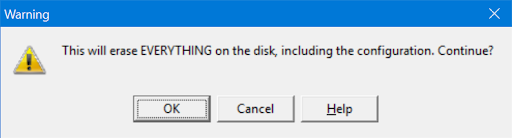
Download configuration to Memorator

- DOWNLOAD – From ConfigTool to Memorator
- UPLOAD – From Memorator to ConfigTool
Configuration achieved?
Collecting data
- Select the DISCONNECT button in ConfigTool
- Disconnect the USB communication between the Memorator and the computer. cable from the MemoratorRemove Memorator from the USB
- Turn all test units off (my Garmin units)
- Connect Memorator DB9 channel 1 to the NMEA2000 bus.
- Wait for Memorator to start (12VDC is already running through the power source (in my case, a Kvaser T-Cannector v2)
- Turn all test units on
- Wait approximately 2 to 3 minutes to ensure that all normal startup traffic has occurred
- Disconnect Memorator DB9-1 (this will end the recording)
- Connect the Memorator to the USB cable attached to your PC.
Checking results


Extracting files
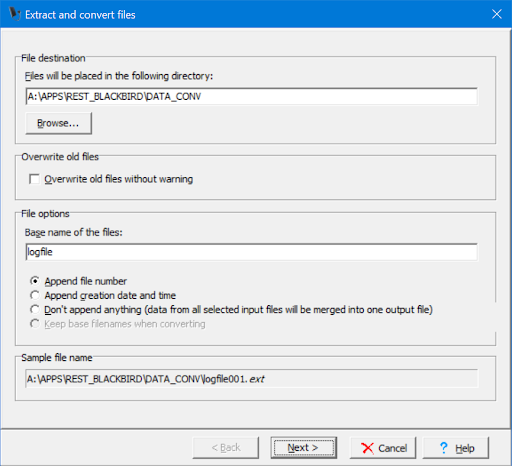



The logfile001.txt
Kvaser Memorator Log
====================
Memorator Binary logfile created at: 2018-04-25 13:17:16
Settings:
Format of data field: DEC
Format of id field: DEC
Timestamp Offset: 0.000000 s
CAN channel: 1 2
Time Chan Identifier Flags DLC Data Counter
=============================================================================================
0.243188 Trigger (type=0x1, active=0x00, pre-trigger=0, post-trigger=-1)
188.359876 1 418316033x Rx 8 222 175 184 28 0 190 120 192 1
188.609826 1 418053889x Rx 3 0 238 0 2
188.621215 1 167248385x Rx 8 255 252 254 255 254 255 255 255 3
188.784812 1 167248129x Rx 8 254 255 255 127 254 255 255 127 4
188.846120 1 167248129x Rx 8 254 255 255 127 254 255 255 127 5
188.875237 1 167248385x Rx 8 255 252 254 255 254 255 255 255 6
188.876593 1 167248129x Rx 8 254 255 255 127 254 255 255 127 7
188.973338 1 167248129x Rx 8 254 255 255 127 254 255 255 127 8
189.073275 1 167248129x Rx 8 254 255 255 127 254 255 255 127 9
189.123231 1 167248385x Rx 8 255 252 254 255 254 255 255 255 10
189.173227 1 167248129x Rx 8 254 255 255 127 254 255 255 127 11
189.273280 1 167248129x Rx 8 254 255 255 127 254 255 255 127 12
189.354273 1 502267649x Rx 8 0 17 229 152 231 8 0 10 13
189.354845 1 502267649x Rx 8 1 3 1 3 13 230 197 176 14
189.355425 1 502267649x Rx 8 2 220 1 17 0 255 255 255 15
189.373409 1 234358017x Rx 8 0 43 255 89 65 254 255 255 16
- I can record data
- I can download data
- I can convert data to the required format
- I can verify data
- I can analyze data later.
Additional Materials:
News and Events

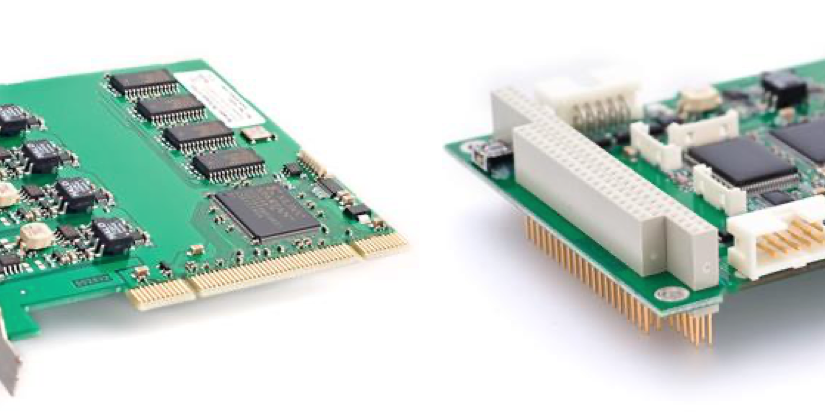








 youku
youku